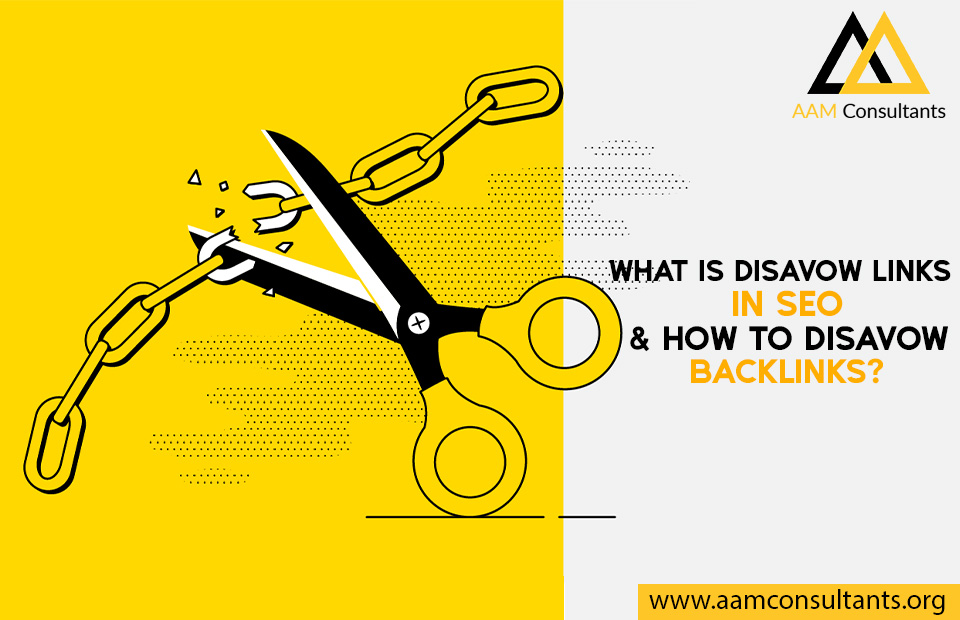‘Search Engine Optimization, ‘backlinks’, ‘search engine algorithms’ – for anyone unfamiliar with this wonderful brave new world of the online transaction and ‘presencing’ – it can all sound entirely, well – boring.
As business owners we have so much to focus on, our bottom-lines for instance, how to create new sources of revenue, how to manage changing market conditions, and in the world of the ‘great resignation’ employee turnover is an issue too.
So how do we even begin to make sense of all of these (for some of us) new terms that govern so much of our ability to create, conduct and generate revenue and business? Look, you’re not getting away from maintaining a presence online, that’s for sure – the global online eCommerce industry is worth TRILLIONS of dollars, and the global pandemic has exposed an entirely new market to trading online and doing business online for both goods and services, and all of this means? Well, you need to know what it means.
So let’s break down some jargon and terminology.
Hire AAM Consultants for link building and SEO Services.
What is ‘disavow links’ in SEO?
Disavow definition in SEO means that you discard harmful links that point to your site if your site believes that the ranking of your site could be damaged by low-quality links that are out of your control. You can ask Google not to take these into account by disavowing your backlinks.
Should I disavow links?
John Mueller of Google has stated that the ‘vast majority of sites’ do not need to use the disavow tool. Google hides the tool on purpose and makes it very hard to find. This is because the tool is primarily useful if the links are known to be bad or because you or your SEO are indeed yourselves responsible for the bad links.
Does ‘disavowing links’ even work?
A company called ‘MHC Consulting’ audited a website’s links and found that over 700 domains that contained links that were thought that Google might consider unnatural links, had a large number of links that they classified as ‘article for links’. So a little more confusing than one might have thought then.
According to the site:
“This site had a large number of links that we classified as “article for links”. Many of these links were what many SEO’s sells under the guise of content marketing. While we believe that many aspects of content marketing are good, if you are sending content to publishers with the main intention of gathering links that pass PageRank, there is a strong possibility that these links are doing more harm than good.”
How long does it take for Google to disavow links?
That’s a little bit of a loaded question, but the long and short of the issue is this:
Google’s famous (in)famous algorithm follows a fairly complex pathway to get to where it needs to be and this can take quite a long time. The effect of a disavow link could take just a few days, or it could take up to 2 or 3 months, so patience is the name of the game. Now, if you’ve been struggling with bad spam links that have been causing damage to your traffic – you really do need to take this on as a priority and respond quickly.
How to ‘disavow’ backlinks?
The easiest, step-by-step guide that we found was from the website semrush.com and they say:
Everyone that has a Google Analytics tracking tag on their website also has access to Google’s Search Console tool, which houses information on the linking structure of the site.
You can conduct a link audit from the Link Report page of Search Console. Just click the big “Export External Links” button on the top right of the screen and choose “More Sample Links”. Export it as the file type of your choice.
You can use the Semrush Backlink Audit Tool to identify the links you want to disavow and create a text file (*.txt) to be submitted to the Google Disavow Tool.
However, if you’re doing it on your own, there’s a very specific format you need to follow, but it’s simple enough:
- Each entry needs to be on a different line
- Each entry needs to begin with “domain:” (without the quotation marks)
- The filename is unimportant.
Following these rules, here are a few example entries you might find in a typical list:
- domain:spammysite.com
- domain:niche.pbn.com
- domain:blackhat.com/link-to-my-site
Blacklisting the entire domain will save you the tedium of listing each URL specifically. Besides, there are few instances in which you would want to disavow a single link from a site but still allow other links from that domain.
Head over to the Google Disavow Tool and click through all of the warnings prompts until you reach the dialogue box that allows you to browse your folders and choose a file to upload.